| |
How to Optimize
your Embroidery Business Productivity with EO Organizer
|
 |
 |
 |
 |
  
Step 1
Enter your business information:
address, logo, embroidery
machines, supplies, etc. |
|
 |
Step 2
Indicate the
days and hours
of the week
your Shop is
actually open. |
|
|
 |
Step 3
Insert the information of
the embroidery design to be embroidered. |
 |
|
|

Step 4
Schedule the Job |
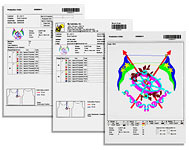 |
Done!
Prepare Work
Sheets for your
operators &
Start the Job. |
 |
|
|
 |
 |
 |
 |
|
|



