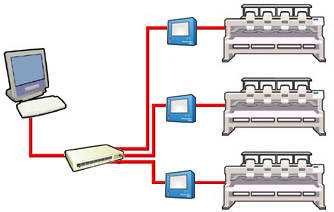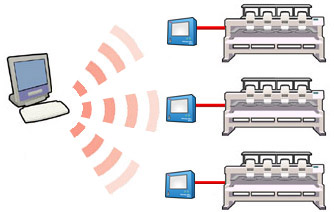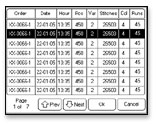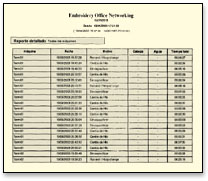|
||||||||||||||||||||||||||||||||||||||||||||||||||||||||||||||||||||||||||||||||||||||||||||||||||||||||||||||||||||||||||||||||||||||||||||||||||||||||||||||||||||||||||||||||||||||||||||||||||||||||||||||||||||||||||||||||||
Products |
||||||||||||||||||||||||||||||||||||||||||||||||||||||||||||||||||||||||||||||||||||||||||||||||||||||||||||||||||||||||||||||||||||||||||||||||||||||||||||||||||||||||||||||||||||||||||||||||||||||||||||||||||||||||||||||||||
Network connectionEmbroidery Office Net II is the new connection system between a computer and one or many embroidery machines. It is based on devices called Machine Terminals, which are installed on each machine and they are all connected using a standard Ethernet network type to a computer where an Embroidery Office software is running as the server for EO Net II. The Machine Terminal works as an adaptor between the network and the machine, as a huge storage (memory) device; but it has more useful features.
When is this mode more convenient?When the production organization is an objective, this is the ideal way of connecting machines. When it is necessary to connect several machines even of different brands and models to a single computer. The computer could or could not be available when the design transfer to machine must be done. This connection mode supports up to 255 embroidery machines. As this connection mode is a standard LAN, cost of implementation and maintenance are low, and it offers flexibility and easy scalability. Working ModesEO Net II may run in 2 different working modes: Local Mode & Remote Mode.Local Mode:
Remote Mode:
Connection Scheme
Demonstration
Wireless OptionAs EO Net II is basically a standard LAN, wireless connection (WLAN) between the computer and Machine Terminals is supported (with optional devices)
Code Bar Reader OptionBy mean of a code bar reader (optional), EO Net II can load the designs from the computer automatically, just reading the code of the production sheet. Besides accelerating the loading process and avoid unnecessary file searches, this option avoids the normal errors loading incorrect designs. EO Organizer CompatibleEO Net II is 100% compatible with EO Organizer software. EO Net II can load complete production orders on the Machine Terminal with more details than the simple embroidery design information. This feature automates the embroidery production cycle offering a major control over he work.
Productivity Control OptionAn advanced configuration of EO Net II (optional) captures machine events (such as threading time, design loading, thread cutting, needle breaking, appliqué, etc). These events are registered and stored on the server for later activity reports evaluation in order to reach the required productivity control. Note: This option may require special devices and installation over the embroidery machine.
Very important notesEO-Net II is compatible with many embroidery machines brands & models; but as most of them don’t count with a standardized communication protocol, we cannot guarantee the compatibility with all models. Clearly identify the brand, model and the control panel type of your embroidery machine before buying EO-Net II. Though, some cases may require additional compatibility tests. RequirementsAsk your vendor about requirements of computers, operating systems, supported software, cables and adapters. Compatibility List
Embroidery Office® products
|
||||||||||||||||||||||||||||||||||||||||||||||||||||||||||||||||||||||||||||||||||||||||||||||||||||||||||||||||||||||||||||||||||||||||||||||||||||||||||||||||||||||||||||||||||||||||||||||||||||||||||||||||||||||||||||||||||